
Clique aqui para ler o artigo
Blog com artigos sobre linux, windows, redes, e dicas em geral para pessoas apaixonadas por computadores
 Pessoal, essa dica é mais uma do tipo "utilidade publica", não é relacionada a linux como os demais artigos e dicas postados aqui no how2ubuntu, mas sem sombra de duvidas, vaia judar muita gente.
Pessoal, essa dica é mais uma do tipo "utilidade publica", não é relacionada a linux como os demais artigos e dicas postados aqui no how2ubuntu, mas sem sombra de duvidas, vaia judar muita gente.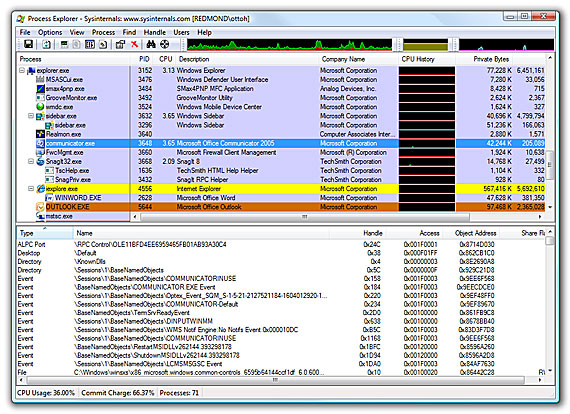
wget http://username:password@www.example.net/somedir/somefilewget ftp://username:password@ftp.example.net/somedir/somefileMD5: bd126a7b59d5d1f97ba89a3e71425731
SHA1: 457b1cd985ed07baffd8c66ff40e9c1b6da93753


 Website Source: 1 - 2
Website Source: 1 - 2dig @dnsserver porttest.dns-oarc.net in txt or go to Dan's site (está off) and run his "Check My DNS" script. The dig command will tell you if your system is "GOOD" or "POOR". Dan's system tells you if you are vulnerable or not.
Comando:Resposta:
nishv@nishv.com [~]# dig +short @4.2.2.2 porttest.dns-oarc.net txtporttest.y.x.w.v.u.t.s.r.q.p.o.n.m.l.k.j.i.h.g.f.e.d.c.b.a.pt.dns-oarc.net.
"209.244.4.25 is GOOD: 26 queries in 1.9 seconds from 26 ports with std dev 3880"If you don’t get GREAT or GOOD and gets something like POOR, you should immediately stop using it.
If you manage that DNS server, patch it or decommission it!
#!/bin/bash
# Choose DNS
clear
set -e
Principal() {
echo "How2Ubuntu DNS Choose 1.0 - Last modify 28.03.10- by charlespito "
echo "------------------------------------------"
echo "Opções:"
echo
echo "1. dns do google (8.8.8.8)"
echo "2. dns da BrTurbo (200.199.201.23)"
echo "3. dns do Uol (200.221.11.100)"
echo "4. dns do Open DNS (208.67.222.222 - 208.67.220.220)"
echo "5. Sair"
echo
echo -n "Digite sua opcão: "
read opcao
case $opcao in
1) dnsgoogle ;;
2) dnsbrturbo ;;
3) dnsuol ;;
4) dns_opendns ;;
5) exit ;;
*) "Opção desconhecida." ; echo ; Principal ;;
esac
}
dnsgoogle() {
echo "GOOGLE DNS =>"
sudo chmod 777 /etc/resolv.conf
echo "nameserver 8.8.8.8" > /etc/resolv.conf
sudo chmod 644 /etc/resolv.conf
sudo /etc/init.d/networking stop
sleep 6
sudo /etc/init.d/networking start
clear
echo "Operação realizada com sucesso."
}
dnsbrturbo() {
echo "BRTURBO DNS =>"
sudo chmod 777 /etc/resolv.conf
echo "nameserver 200.199.201.23" > /etc/resolv.conf
echo "nameserver 200.199.201.24" >> /etc/resolv.conf
sudo chmod 644 /etc/resolv.conf
sudo /etc/init.d/networking stop
sleep 6
sudo /etc/init.d/networking start
clear
echo "Operação realizada com sucesso."
}
dnsuol() {
echo "UOL DNS =>"
sudo chmod 777 /etc/resolv.conf
echo "nameserver 200.221.11.100" > /etc/resolv.conf
sudo chmod 644 /etc/resolv.conf
sudo /etc/init.d/networking stop
sleep 6
sudo /etc/init.d/networking start
clear
echo "Operação realizada com sucesso."
}
dns_opendns() {
echo "OPENDNS DNS =>"
sudo chmod 777 /etc/resolv.conf
echo "nameserver 208.67.222.222" > /etc/resolv.conf
echo "nameserver 208.67.220.220" >> /etc/resolv.conf
sudo chmod 644 /etc/resolv.conf
sudo /etc/init.d/networking stop
sleep 6
sudo /etc/init.d/networking start
clear
echo "Operação realizada com sucesso."
}
Principal
 Sempre que atualizo o ubuntu aqui, ao abrir o Firefox o primeiro addon que instalo é o gtranslate, como gosto de estudar bastante a liígua Inglesa, baixo podcasts, apostilas, artigos, tudo para aumentar o meu conhecimento, mas e quando estou navegando em uma pagina, e me deparo com uma palavra desconhecida, o que fazer?
Sempre que atualizo o ubuntu aqui, ao abrir o Firefox o primeiro addon que instalo é o gtranslate, como gosto de estudar bastante a liígua Inglesa, baixo podcasts, apostilas, artigos, tudo para aumentar o meu conhecimento, mas e quando estou navegando em uma pagina, e me deparo com uma palavra desconhecida, o que fazer?